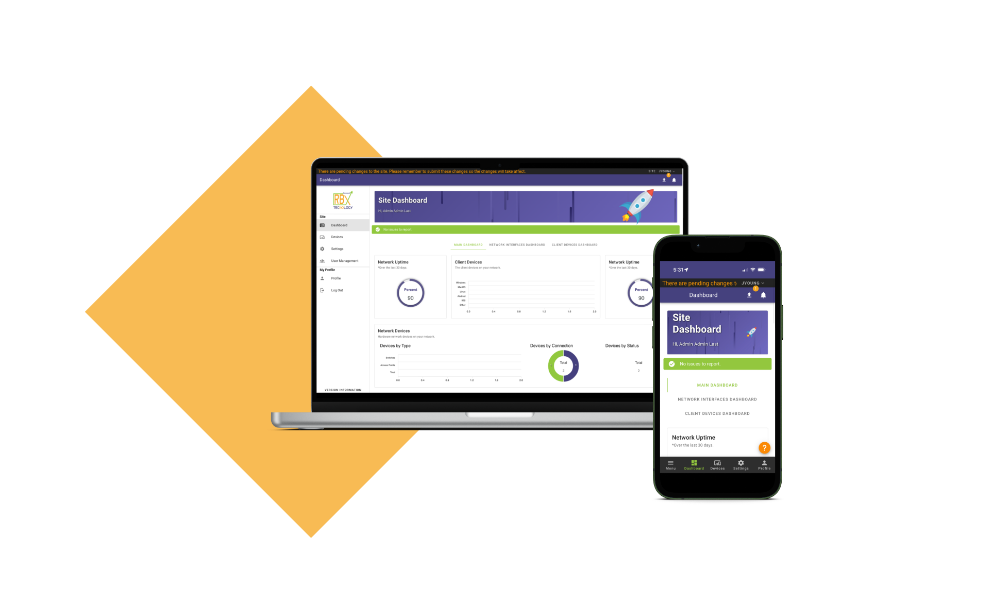More Power
RouterBox is more than just a router; it was built from the ground up to be the powerhouse your network needs. In addition to its powerful configuration server and error detection, it was designed and tested to reach internet speeds in excess of 5Gbps making it suitable for not only the gigabit speeds we have now, but multi-gig speeds in the future.